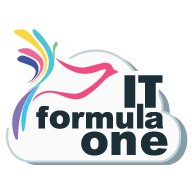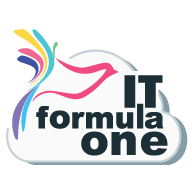How to add and manage product attributes and variations in Woocommerce
Adding Product Attributes and Variations in WooCommerce
WooCommerce product attributes and variations are a powerful tool that allows you to sell products with multiple options. This can be anything from different sizes and colors to different materials and features. By using product attributes and variations, you can make it easier for customers to find the product that they are looking for, improve your SEO, and increase your sales.
In this article, we will walk you through the steps on how to add product attributes and variations in WooCommerce. We will also provide some tips on how to use them effectively.
Here are the benefits of using product attributes and variations in WooCommerce..
Sometimes its difficult to understand how to Add Product attributes and variations in Woocommerce. But isn’t so difficult to manage.
This video tutorial demonstrates, how to add Product attributes and variations in Woocommerce like product size, color and assign them to products. Using product attributes you can manage separate inventory for each product size, color, model or any attribute that is required based the type of product.
Products by Attributes and Variations for WooCommerce provides two different ways of showing variations on listing pages:
- Display product page
- Display product attributes on listing pages for product filter.

Got more questions about improving or starting your ecommerce store?
We have expert who can help you, click on the whatsapp chat icon or click here to specify your requirement and our experts will get back to you.
Thanks for reading this article, we will get more informative videos on woocommerce management.
Product attributes and variations in Woocommerce, Product Variations: A Comprehensive Guide
WooCommerce product variations are a powerful tool that allows you to sell products with multiple options. This can be anything from different sizes and colors to different materials and features. Product variations can help you to increase your sales by making it easier for customers to find the product that they are looking for.
As you can see, the usage of WooCommerce has been growing steadily in all industries over the past few years. The apparel industry is still the largest user of WooCommerce, but the food and restaurant industry is catching up. The travel and furniture industries are also growing rapidly.
Here is a breakdown of the usage of WooCommerce by industry type in 2023 (estimated):
- Apparel: 32% of all online apparel stores use WooCommerce.
- Food and restaurants: 24% of all food and restaurant businesses use WooCommerce.
- Travel: 19% of all travel businesses use WooCommerce.
- Furniture: 14% of all furniture businesses use WooCommerce.
| Industry | 2021 | 2022 |
2023 (Estimated)
|
| Apparel | 28% | 30% | 32% |
| Food and restaurants | 20% | 22% | 24% |
| Travel | 15% | 17% | 19% |
| Furniture | 10% | 12% | 14% |
Here are some of the features of WooCommerce product variations:
- You can create unlimited variations for each product. This means that you can offer a wide range of options to your customers, without having to create multiple products.
- You can control the price, stock, and image for each variation. This gives you the flexibility to set different prices for different variations, and to make sure that you always have enough stock of each variation.
- You can display variations in a variety of ways. You can use dropdown menus, radio buttons, or checkboxes to let customers select the variations that they want.
- You can use product variations to create different pricing options. For example, you could offer a discount for customers who buy multiple variations of the same product.
- You can use product variations to create different shipping options. For example, you could charge a different shipping rate for each variation.
WooCommerce product variations are a powerful tool that can help you to sell more products. If you are selling products with multiple options, then you should definitely consider using product variations.
Here are some additional tips for using WooCommerce product variations:
- Use clear and concise names for your variations. This will make it easier for customers to find the variation that they are looking for.
- Use high-quality images for your variations. This will help customers to see the differences between the variations.
- Make sure that your product variations are priced competitively. This will help you to attract customers and make sales.
- Test different ways of displaying your product variations. See what works best for your products and your customers.
Some of the benefits of using product attributes and variations in WooCommerce:
- Increased product catalog flexibility: Product attributes and variations allow you to sell products with multiple options, such as different sizes, colors, or materials. This can help you to offer a wider range of products to your customers and to meet their specific needs.
- Improved customer experience: Product attributes and variations can help customers to find the product that they are looking for more easily. They can also help customers to compare different products and to make informed decisions about their purchases.
- Simplified inventory management: Product attributes and variations can help you to simplify your inventory management by allowing you to track the stock of each variation of a product. This can help you to avoid stockouts and to ensure that you are always able to fulfill customer orders.
- Enhanced search engine optimization (SEO): Product attributes and variations can help to improve your SEO by providing more relevant information about your products to search engines. This can help you to rank higher in search results and to attract more customers to your store.
- Increased sales: Product attributes and variations can help you to increase your sales by making it easier for customers to find the product that they are looking for and by providing them with more information about your products.
Overall, product attributes and variations are a powerful tool that can help you to improve your WooCommerce store in many ways. If you are selling products with multiple options, then you should definitely consider using product attributes and variations.
Here are some additional tips for using product attributes and variations:
- Use clear and concise names for your attributes and variations. This will make it easier for customers to understand what they are.
- Use high-quality images for your attributes and variations. This will help customers to see the differences between them.
- Make sure that your product attributes and variations are accurate and up-to-date. This will help you to avoid customer confusion and dissatisfaction.
- Test different ways of displaying your product attributes and variations. See what works best for your products and your customers.
By following these tips, you can use product attributes and variations to improve the customer experience in your WooCommerce store.
Do remember to subscribe to our YouTube channel and get notified for future updates